Use Scrapy to Scrape Real Estate Data
- Eva Wang
- Jul 4, 2021
- 4 min read
Updated: Jul 15, 2021
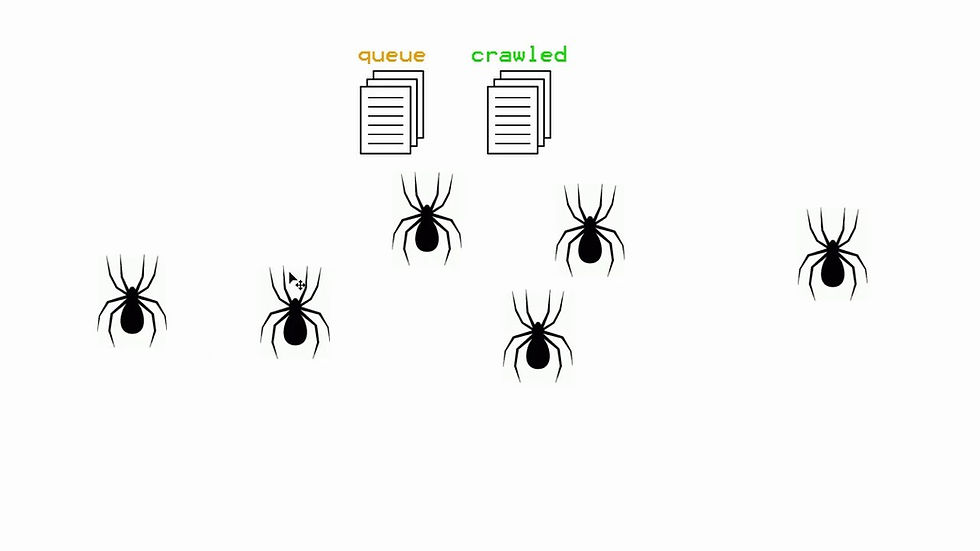
There are different ways to scrape real estate data. No solution fits all. I tried two solutions: Beautiful Soup and Scrapy. Overall, I feel Beautiful Soup is earlier to learn while Scrapy is much faster.
Beautiful Soup
Beautiful Soup is a Python package that helps to parse HTML and XML documents. With the help of Selector Gadget (a Chrome plugin that allows us to obtain unique CSS selectors and XPath queries to extract targeted sections of a website), using Beautiful Soup to scrape web data is not very hard to start. Below is an example of scrapping the price, address, structure, and size of the Vancouver real estate lists and save into a data frame.
from bs4 import BeautifulSoup
import time
import pandas as pd
from selenium import webdriver
from webdriver_manager.chrome import ChromeDriverManager
URL = "https://www.findvancouverhouses.com/search/quick?city=Vancouver&page=1"
browser = webdriver.Chrome(ChromeDriverManager().install())
browser.get(URL)
# website ask to accept to cookie to be able to browse to the next page
button = browser.find_element_by_css_selector("#accept-cookie-notification")
button.click()
time.sleep(2)
# below is to ask to scrape only 3 pages. you can adjust
for i in range(0, 1):
# ".old-school" is the css code to click to go to the next page
button = browser.find_element_by_css_selector(".old-school")
button.click()
# if you see the error (ElementClickInterceptedException: element click intercepted:), increase the sleep time
print("Count: ", str(i))
time.sleep(10)
print("done loop")
content = browser.find_elements_by_css_selector(".card--list-wrap")
listings = []
class Listing:
price = ""
address = ""
structure_size=""
def __init__(self, price, address, structure_size):
self.price = price
self.address = address
self.structure_size = structure_size
def extractText(data):
text = data.get_attribute('innerHTML')
beautifulSoupText = BeautifulSoup(text, features="lxml")
cleanedText = beautifulSoupText.get_text()
cleanedText = re.sub(r"[\t]*", "", cleanedText)
cleanedText = re.sub(r"\n\n", "", cleanedText)
cleanedText = re.sub('[ ]{2,}', '*', cleanedText)
cleanedText = re.sub(r"\n", " ", cleanedText)
return cleanedText.strip()
for e in content:
price = e.find_element_by_css_selector(".card--list-header.pdq-old").text
address = e.find_element_by_css_selector(".full-address").text
structure_size = e.find_element_by_css_selector("ul").text
listing = Listing(price, address, structure_size) # to creat a subject of a class
listings.append(listing)
dataSet = {'price': [], 'address': [], 'Structure & Size':[] }
df = pd.DataFrame(dataSet, columns=['price', 'address', 'Structure & Size' ])
for listing in listings:
listingDictionary = {
"price": listing.price,
"address": listing. address,
"Structure & Size": listing.structure_size
}
df = df.append(listingDictionary, ignore_index=True)
print (df)It took me around 20 seconds to scrape one page, while there are 167 pages of lists on Jul 4, 2021. Think about how long it will take to scrape the whole Vancouver list.
Please notice: website developers constantly change their CSS selectors to protect their website's data from crawlers/spiders and other security issues. Therefore, the CSS selectors in the above code for the price, address, etc., may change as time goes on.
Scrapy
I feel Scrapy ( a free and open-source web-crawling framework written in Python) is a bit harder to learn initially, but once you get the experience, you will love to use it.
Below is an example of scaping the same content like the above. The result is saved into a JSON file. Here we target to scrape the whole Vancouver list on Jul 4, 2021. It took 6 mins 5 seconds to finish. As there are 167 pages, it took 2.16 seconds on average to scrape one page, while Beautiful Soup took 20 seconds to scrape one page.
import scrapy
from scrapy.crawler import CrawlerProcess
from ratelimiter import RateLimiter
from scrapy.signalmanager import dispatcher
from scrapy import signals
import json
import os.path
from datetime import date
# this mean to call 10 pages per 5 seconds. If scraping too fast, it could be blocked. Also, some lists might be skipped when scrapping too fast
rate_limiter = RateLimiter(max_calls=10, period=5)
results = []
date = date.today()
# change path1 text according to your need."xxxxxxx" has to be replaced
path1 = "C://xxxxxxx_"
path2 = str(date)+"-1.txt"
file_path = path1+path2
if os.path.isfile(file_path):
os.remove(file_path)
file_object = open(file_path, "w+")
file_object.close()
else:
pass
# create a class inherited from another class scrapy.Spider
class BlogSpider(scrapy.Spider):
name = 'blogspider'
# this is the starting URL
start_urls = ['https://www.findvancouverhouses.com/search/quick?city=Vancouver&page=1']
def parse(self, response):
# print(response.text)
# reponse is the scraped result
for title in response.css('.card--list-wrap'):
yield {
# depending on what you want to collect, the detail is different
'price': title.css('.card--list-header::text').get().strip(),
'address': title.css('.full-address').get().strip(),
'Structure & size': title.css('.card--list stats').xpath('ul/li/text()').getall()
} # yield is used to return the result
for next_page in response.css('a[class="old-school"]'):
with rate_limiter:
# this is to ask to go through the pages
yield response.follow(next_page, self.parse)
# below is a function to call after spider find content
def crawler_results(signal, sender, item, response, spider):
results.append(item) # item is the scraped result from yield
dispatcher.connect(crawler_results, signal=signals.item_passed)
process = CrawlerProcess({
'USER_AGENT': 'Mozilla/5.0 (Macintosh; Intel Mac OS X 10_15_7) AppleWebKit/537.36 (KHTML, like Gecko) Chrome/91.0.4472.77 Safari/537.36'
}) # a user agent is any software, acting on behalf of a user, which "retrieves, renders and facilitates end-user interaction with Web content. Sometimes you need to change it to avoid banning from your scrapying websites
process.crawl(BlogSpider)
process.start()
json_result = {
'listings': results
}
# to create called sample .'a' means to append content
with open(file_path, 'a') as outfile:
outfile.write(json.dumps(json_result) + '\n')When using Scrapy, often you get the error indicating your call is blocked. The common reason is that your code is asking too much content in a short period, so the website detects you and therefore blocks you. What you can do is that you limit the scrapping speed. Also, you might get the error "ReactorNotRestartable." There could be many reasons. I solved it by closing/restarting my Visual Studio.
It is important to verify whether you have scraped all the lists. If scraping too fast, some lists could be skipped. There is no error message or warning if you miss some, so you should verify the result.
One good thing about using Scrapy is that you can run multiple spiders simultaneously to speed up scraping. Here is a doc explaining how to run several spiders at the same time.
Notice: the article is for learning purposes. Please check the website's privacy and terms when practicing scraping. I encourage you to also check the legal issue related to web scraping to avoid unethical usage of scraped data.



Comments